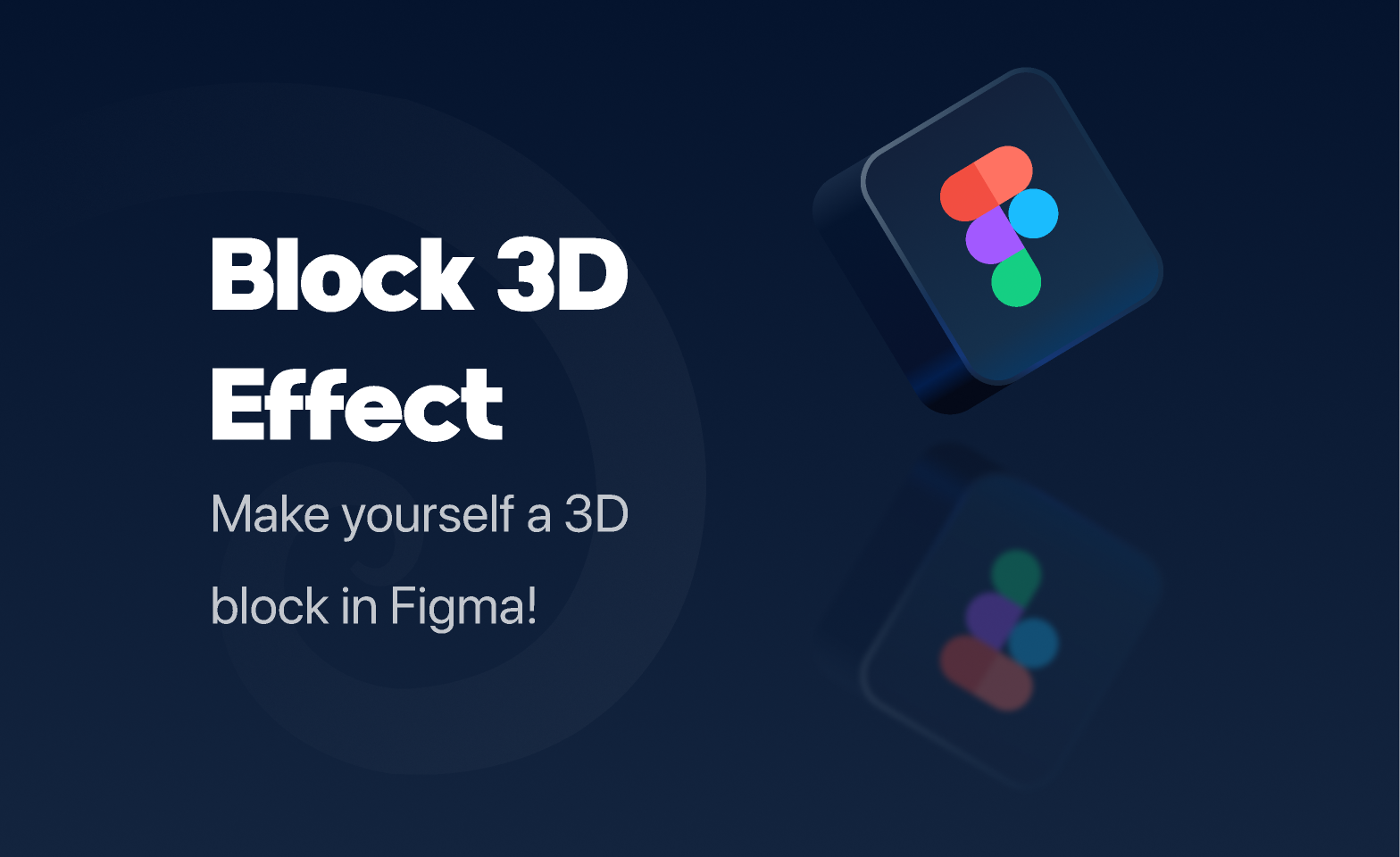Clip Studio Paint is a powerful and feature-rich digital art software developed by Celsys. It is widely regarded as one of the top choices for artists, illustrators, comic creators, and animators due to its comprehensive set of tools and user-friendly interface. Clip Studio Paint is available for both Windows and macOS platforms and comes in two main editions: Clip Studio Paint Pro and Clip Studio Paint EX.
Key features of Clip Studio Paint include:
- Drawing and Painting Tools: Clip Studio Paint provides a wide variety of brushes and drawing tools, allowing artists to create smooth and detailed artwork. The software’s brush engine is highly customizable, enabling artists to achieve various artistic styles.
- Vector Lines and Stabilization: With the vector capabilities, artists can create precise and clean lines that can be edited and scaled without losing quality. The stabilization feature helps smooth out hand-drawn lines, resulting in more precise strokes.
- Comic and Manga Tools: Clip Studio Paint is renowned for its extensive set of comic creation tools. It includes features like panel layout, text insertion, speech bubbles, and other specialized tools tailored to the needs of comic artists and manga creators.
- Animation Support (Clip Studio Paint EX): The EX edition of the software offers animation features, allowing users to create frame-by-frame animations and bring their illustrations and characters to life.
- Customizable 3D Models and Materials: Clip Studio Paint includes a library of 3D models and materials that artists can use as a reference or incorporate into their artwork. This feature is particularly helpful for complex poses and perspectives.
- Perspective Ruler and Guidelines: The software provides a perspective ruler and guidelines to help artists create accurate and realistic perspective in their artwork.
- Advanced Layer Capabilities: Clip Studio Paint supports various layer types, including raster, vector, and 3D layers. This offers artists greater flexibility and control over their compositions.
- Compatibility with Photoshop Files: The software is compatible with Photoshop file formats (PSD), allowing users to import and export files seamlessly between the two programs.
- Inking and Coloring Tools: Clip Studio Paint offers specialized tools for inking, including line correction and stabilization features. It also provides advanced coloring tools to add depth and dimension to artwork.
- Community and Resources: Clip Studio Paint users have access to a vibrant community where they can share their work, find tutorials, and access additional resources to enhance their artistic skills.
How it works:
Clip Studio Paint works as a digital art software designed to provide artists, illustrators, comic creators, and animators with the tools they need to create various forms of digital artwork, illustrations, manga, and animations. Here’s how it works:
- Interface and Workspace: When you launch Clip Studio Paint, you are presented with an intuitive interface. The workspace consists of various panels, tools, and menus that you can customize to suit your workflow and preferences.
- Creating a New Canvas: To start a new artwork, you can create a new canvas with your preferred dimensions and resolution. You can choose from various presets or specify custom sizes.
- Drawing and Painting: Clip Studio Paint offers a wide variety of brushes and drawing tools. You can use a stylus or your mouse to draw directly on the canvas. The software’s brush engine allows you to customize the brush settings, such as size, opacity, and blending modes, to achieve your desired artistic effects.
- Vector Tools and Stabilization: Clip Studio Paint’s vector capabilities enable you to create precise and editable lines. The stabilization feature helps smooth out shaky hand-drawn lines, resulting in cleaner strokes.
- Layers: Like traditional art, you can work with layers in Clip Studio Paint. Layers allow you to separate different elements of your artwork, making it easier to edit and manage specific parts.
- Comic and Manga Tools: If you’re creating comics or manga, Clip Studio Paint offers specialized tools for panel layout, text insertion, speech bubbles, and other comic-related elements.
- Animation (Clip Studio Paint EX): The EX edition of Clip Studio Paint includes animation features that allow you to create frame-by-frame animations. You can draw each frame individually and then preview the animation.
- 3D Models and Materials: The software provides a library of 3D models and materials that you can use as a reference or incorporate into your artwork. This feature helps with complex poses and perspectives.
- Coloring and Effects: Clip Studio Paint offers advanced coloring tools, such as gradient maps, blending modes, and various layer effects, to add depth and visual interest to your artwork.
- Saving and Exporting: Once your artwork is complete, you can save it in Clip Studio Paint’s native format or export it to various file formats, including PSD, PNG, JPEG, and more
Simpleness of usage:
Clip Studio Paint is often praised for its simplicity of usage and user-friendly interface. The software is designed to be accessible to artists of all skill levels, from beginners to professionals. Here are some aspects that contribute to its simplicity:
- Intuitive Interface: Clip Studio Paint has a well-organized and intuitive interface. The workspace is designed to be clear and easy to navigate, with tool palettes, menus, and panels logically arranged for smooth workflow.
- Customizable Workspace: Users can customize the workspace according to their preferences. This allows you to arrange and display the tools you use most frequently, making the interface personalized and clutter-free.
- Brush Presets and Settings: The software comes with a variety of pre-installed brush presets suitable for different styles of art. Additionally, users can create and save their own custom brushes, making it easy to access frequently used settings.
- Quick Access to Tools: Clip Studio Paint provides quick access to essential tools like brushes, pens, pencils, and erasers, allowing users to switch between them effortlessly during the drawing process.
- Pen and Stabilization Features: The stabilization feature helps to smooth out shaky lines, making it easier for artists to create clean and precise strokes, even if they’re using a regular mouse.
- One-click Functions: The software includes one-click functions for various tasks, such as creating comic panels, adding speech bubbles, and transforming objects, simplifying complex processes into a single click.
- Smart Assistant Features: Clip Studio Paint offers a “Smart Assistant” tool that automatically corrects lines and shapes, making it easier to achieve precise results without extensive manual editing.
- Tutorials and Learning Resources: The software provides a wealth of tutorials and learning resources within the program and on the Clip Studio Paint website. These resources help users learn various techniques and improve their artistic skills.
- Compatibility with Other Software: Clip Studio Paint is compatible with various file formats, including Photoshop (PSD), making it easy to switch between programs and work seamlessly with other software.
Uses of Clip studio paint:
Clip Studio Paint is a versatile digital art software with a wide range of uses for artists, illustrators, comic creators, and animators. Here are some of the main uses of Clip Studio Paint:
- Digital Art: Clip Studio Paint is widely used for creating digital artwork in various styles, including illustrations, character designs, concept art, and digital paintings. Artists can utilize the diverse set of brushes, painting tools, and layers to bring their creative visions to life on a digital canvas.
- Manga and Comic Creation: One of the primary strengths of Clip Studio Paint is its specialized tools for creating manga and comics. Artists can use the software’s panel layout features, speech bubble tools, and comic-specific brushes to produce professional-quality manga and comic pages.
- Animation: The EX edition of Clip Studio Paint includes animation features, allowing users to create frame-by-frame animations. Animators can draw individual frames and then use the software to preview the animation.
- Character Design: Clip Studio Paint’s drawing tools and customizable brushes make it an excellent choice for character design. Artists can create unique and expressive characters for various projects, including games, animations, and illustrations.
- Storyboarding: Clip Studio Paint is often used for storyboarding in film, animation, and game development. Its quick and flexible panel layout tools make it easy to plan out scenes and sequences visually.
- Concept Art and Illustration: Artists in the entertainment industry frequently use Clip Studio Paint for concept art and promotional illustrations. The software’s versatility allows them to explore various ideas and visual styles quickly.
- Webcomics and Graphic Novels: Clip Studio Paint’s comic creation tools make it a popular choice for webcomic artists and graphic novel creators. Its ability to handle large comic projects efficiently makes it a preferred tool for serialized storytelling.
- Painting from Reference Photos: Clip Studio Paint’s ability to import and use reference photos allows artists to paint directly from reference images. This feature is helpful for realistic painting, character studies, and landscape art.
- Texture and Pattern Design: The software’s capabilities to create custom brushes and textures enable artists to design unique patterns and textures for use in their artwork or surface designs.
- Educational Use: Clip Studio Paint is utilized in educational settings to teach digital art and illustration to students. Its intuitive interface and extensive learning resources make it an excellent tool for art instruction.
Pros & Cons:
Pros of Clip Studio Paint:
- Versatility: Clip Studio Paint caters to various artistic styles, including digital art, comic and manga creation, animation, and more.
- Specialized Comic Tools: It offers dedicated comic creation tools, making it a top choice for comic artists and manga creators.
- Drawing and Brush Engine: The software’s extensive brush engine allows for customizable and high-quality brushes, providing a wide range of artistic possibilities.
- Vector Support: The vector tools enable artists to create precise and editable lines, ideal for clean and scalable artwork.
- Animation Features (EX Edition): Clip Studio Paint EX offers animation capabilities for creating frame-by-frame animations.
- 3D Models and Materials: The built-in 3D models and materials library aids in achieving complex poses and perspectives.
- Perspective Tools: Perspective rulers and guidelines help artists maintain accurate perspective in their artwork.
- User-Friendly Interface: The intuitive interface makes it easy for both beginners and experienced users to navigate the software.
- Frequent Updates: Celsys regularly releases updates and improvements, ensuring the software stays current and bug-free.
- Community and Learning Resources: The active Clip Studio Paint community provides support, tutorials, and resources to enhance users’ artistic skills.
Cons of Clip Studio Paint:
- Pricing: The EX edition, which includes animation features, can be relatively expensive compared to some other digital art software.
- Steep Learning Curve for Beginners: While the software is user-friendly, some features and tools may require time for beginners to master.
- Limited Mac Features (Pro Version): The macOS version of the Pro edition lacks some features available in the Windows version.
- Performance on Low-End Devices: Clip Studio Paint may not perform optimally on low-end computers, particularly when working with large canvases or complex artwork.
- No Cloud Storage: Unlike some other art software, Clip Studio Paint does not offer built-in cloud storage for artwork and settings.
- No Mobile Version: As of my last update, Clip Studio Paint did not have a dedicated mobile version, limiting portability for artists on the go.
- Updates and Bug Fixes: While frequent updates are a pro, some users have reported occasional issues or bugs introduced in new updates.
- Limited 3D Animation Features (EX Edition): The animation capabilities of Clip Studio Paint EX are not as robust as dedicated animation software.
- Some Features Require the EX Edition: To access certain advanced features like animation, users need to purchase the more expensive EX edition.
- Lack of Some Advanced Features: In comparison to industry-standard software like Adobe Photoshop, Clip Studio Paint may have some limitations in advanced photo editing features.
Pricing Plans:
- Clip Studio Paint Pro:
- Clip Studio Paint Pro is the standard version of the software designed for digital art and illustration.
- It includes a wide range of drawing and painting tools, comic creation features, and basic animation capabilities.
- Pricing for Clip Studio Paint Pro is typically a one-time purchase, and users have the option to choose between the Windows/Mac version or a version compatible with both platforms.
- Users who purchase Clip Studio Paint Pro receive a perpetual license, which means they can use the software indefinitely without additional costs for updates.
- Clip Studio Paint EX:
- Clip Studio Paint EX is the advanced version of the software that includes all the features available in Clip Studio Paint Pro, plus additional functionalities like advanced animation tools and 3D capabilities.
- It is ideal for artists and animators who require more complex features for their work, such as creating animations, working with 3D models, and handling large-scale projects.
- Clip Studio Paint EX is available as a one-time purchase for either Windows/Mac or a version compatible with both platforms.
- Users who choose Clip Studio Paint EX also receive a perpetual license with access to future updates.
Customer Service:
- Support Website: Clip Studio Paint has an official support website where users can find a knowledge base, FAQs, and troubleshooting guides. This resource is helpful for finding answers to common questions and technical issues.
- Contact Form: Users can reach out to the Clip Studio Paint support team by submitting inquiries through a contact form on their website. This form allows users to describe their specific issues or questions in detail, and the support team will respond via email.
- Community Forums: Clip Studio Paint has an active community forum where users can interact with each other, share their artwork, and ask questions. Often, experienced users and moderators provide helpful responses to inquiries.
- Social Media: The Clip Studio Paint team is active on various social media platforms, including Facebook, Twitter, and Instagram. Users can reach out to them via these channels and receive updates on software features and announcements.
- Online Documentation and Tutorials: The official website provides comprehensive documentation, video tutorials, and guides to help users learn and get the most out of the software’s features.
- Customer Support Center: Depending on your region, Clip Studio Paint may have dedicated customer support centers or localized support teams to address issues specific to your location.
Conclusion:
Clip Studio Paint is a powerful and versatile digital art software that caters to a wide range of artists, illustrators, comic creators, and animators. With its extensive set of drawing and painting tools, specialized comic features, and animation capabilities (in the EX edition), the software has become a popular choice in the digital art community.
Clip Studio Paint offers a user-friendly interface and intuitive workspace, making it accessible to both beginners and experienced artists. Its customizable brushes, vector support, and stabilization features enable artists to create precise and high-quality artwork.
The software’s 3D models, perspective tools, and diverse layer capabilities further enhance the creative process, allowing artists to explore various artistic styles and techniques. Additionally, the support for importing and exporting Photoshop files makes it seamless for artists to integrate Clip Studio Paint into their existing workflows.
While Clip Studio Paint offers numerous advantages, such as its dedicated comic tools and active community support, it may have some cons, including higher pricing for the EX edition, a potential learning curve for beginners, and performance limitations on low-end devices.
Overall, Clip Studio Paint’s pros outweigh its cons, and it continues to be a top choice for digital artists worldwide. Whether you’re creating illustrations, comics, animations, or any other form of digital art, Clip Studio Paint provides the tools and features to unleash your creativity and bring your artistic vision to life on a digital canvas.