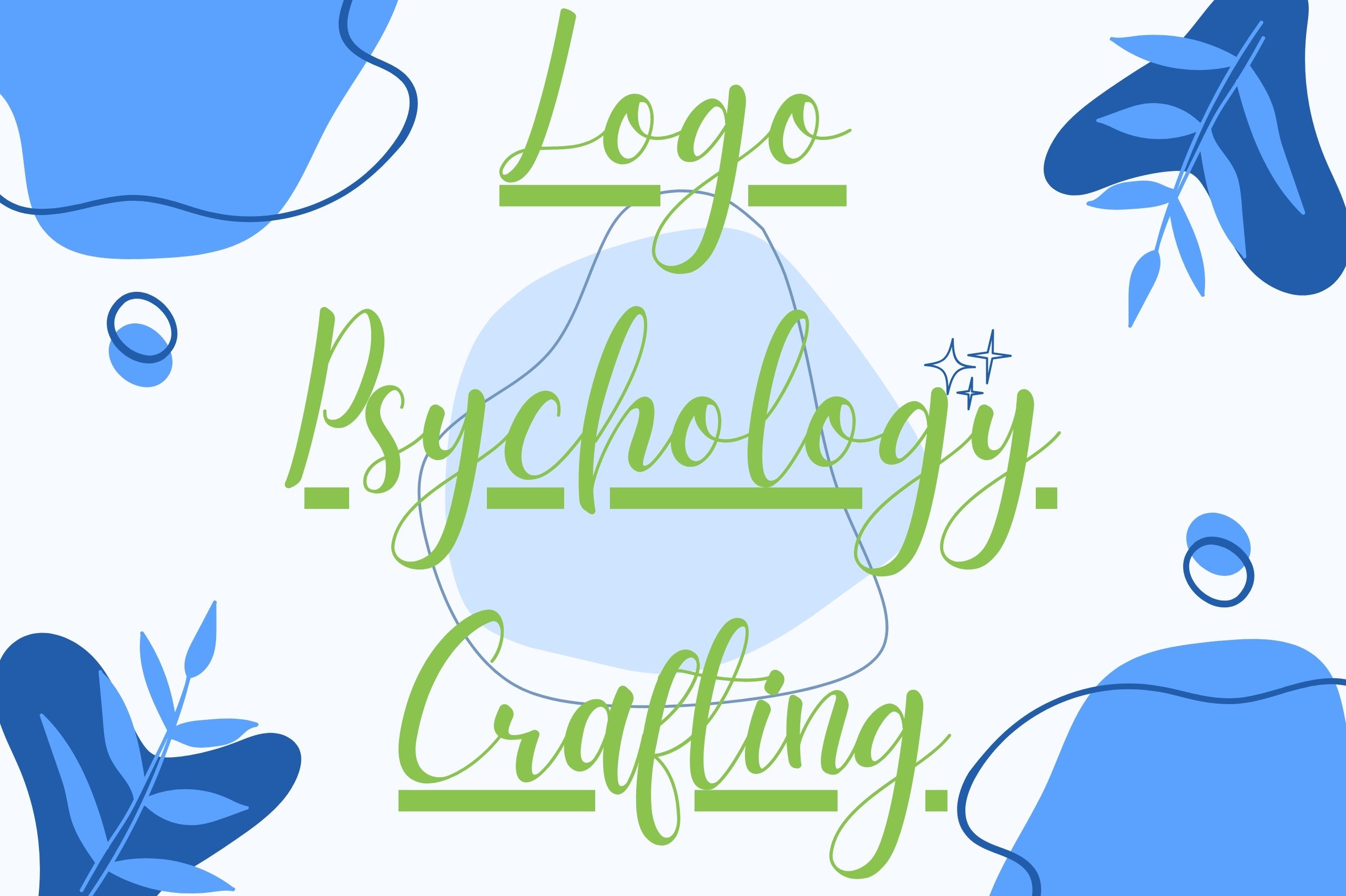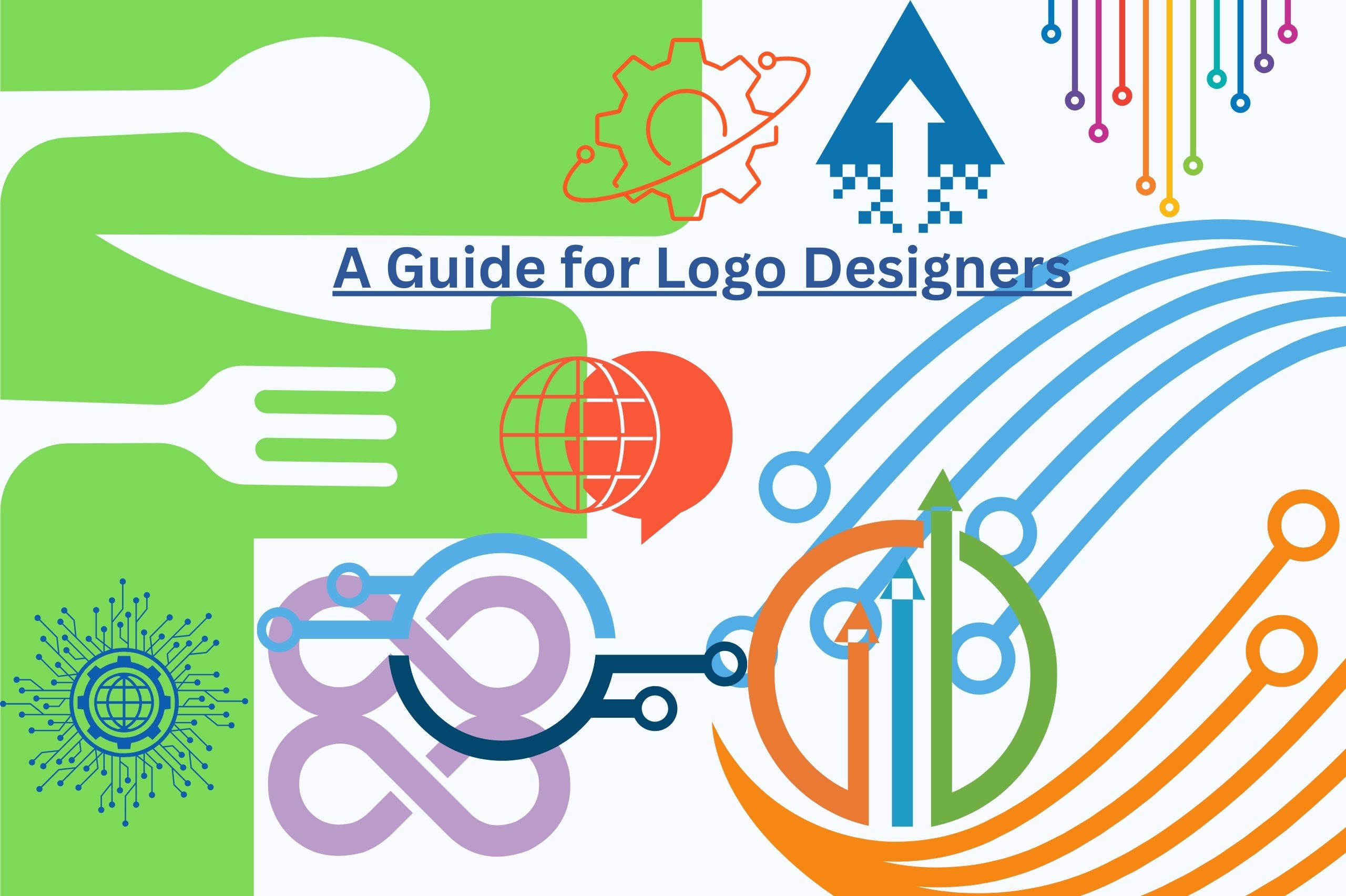In today’s competitive digital landscape, a well-designed logo is essential for building brand identity and standing out from the crowd. However, not everyone has the design skills or resources to create a professional logo from scratch. This is where platforms like Fiverr come in handy, offering a pool of talented freelance designers who can bring your vision to life at an affordable price. In this guide, we’ll walk you through the process of finding the perfect logo designer on Fiverr, ensuring you end up with a logo that truly represents your brand.
How to find logo designer:
- Navigate to Fiverr: Start by visiting the Fiverr website or opening the Fiverr app on your device. Fiverr is a popular online marketplace that connects freelancers with clients seeking various services, including logo design.
- Search for Logo Designers: Use the search bar at the top of the page to look for logo designers. Keywords like “logo design” or “logo designer” will yield relevant results. Take your time to browse through the listings and explore different designers’ profiles.
- Browse Listings: As you scroll through the listings, pay attention to factors such as the designer’s portfolio, pricing, delivery time, and customer reviews. A diverse and high-quality portfolio, along with positive feedback from previous clients, are good indicators of a designer’s skill and reliability.
- Refine Your Search: Utilize the filters provided by Fiverr to narrow down your options according to your specific requirements. You can filter by budget, delivery time, seller level, and more to find a designer that aligns with your needs and preferences.
- Review Portfolios: Click on the profiles of logo designers that catch your eye to view their portfolios. Look for a range of designs that demonstrate creativity, versatility, and alignment with your brand’s aesthetic.
- Read Reviews: Take the time to read reviews from previous clients to gauge the designer’s professionalism, communication skills, and the quality of their work. Look for designers with consistently positive feedback and a high level of customer satisfaction.
- Contact Designers: If you have any questions or specific requirements, don’t hesitate to reach out to the designers directly through Fiverr’s messaging system. Clear communication is key to ensuring that the designer understands your vision and can deliver accordingly.
- Place an Order: Once you’ve found a logo designer that you’re satisfied with, proceed to place an order. Be sure to provide detailed instructions, including any brand guidelines or preferences you have for the design.
- Communicate Throughout the Process: Stay in touch with the designer throughout the design process to provide feedback and guidance. Collaboration and constructive feedback will help ensure that the final logo meets your expectations.
- Review and Finalize: When the designer delivers the logo concepts, take the time to review them carefully. If necessary, request revisions until you’re completely satisfied with the design. Once the final logo meets your approval, approve the delivery and finalize the transaction.
Conclusion: Finding a logo designer on Fiverr can be a straightforward and rewarding process if you approach it systematically. By following the steps outlined in this guide, you can discover talented designers who can create a unique and memorable logo that effectively represents your brand. Remember to take your time, communicate openly with the designer, and prioritize quality and creativity in your selection process. With the right designer by your side, you’ll have a logo that sets your brand apart and leaves a lasting impression on your audience.

Disclosure: Some of the links below are affiliate links, meaning, I will earn a commission if you click through and make a purchase through those links (without any additional cost to you). And if you happen to buy through those links, thank you for your support!