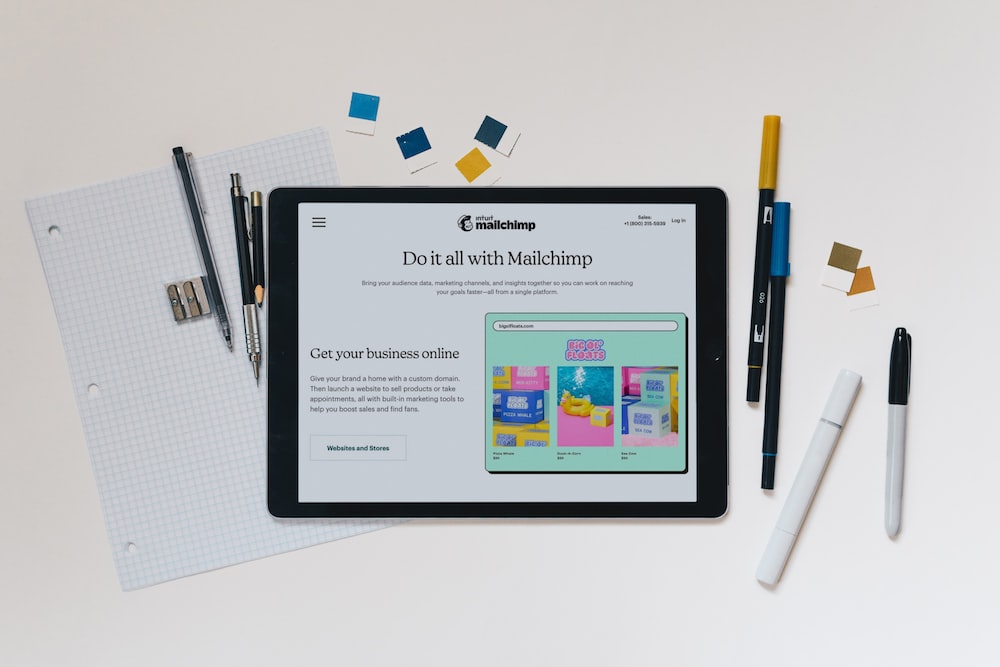Introduction :
MailerLite is an email marketing platform designed to help businesses and individuals effectively manage their email campaigns and engage with their subscribers. With its user-friendly interface and a wide range of features, MailerLite allows users to create, automate, and analyze email marketing efforts with ease.
One of the key strengths of MailerLite is its intuitive drag-and-drop editor, which enables users to design and customize professional-looking email campaigns without any coding knowledge. Users can choose from a variety of pre-designed templates or create their own designs from scratch, making it easy to create visually appealing and engaging emails.
Subscriber management is another essential aspect of MailerLite. The platform allows users to import and manage their subscriber lists efficiently. Users can segment their subscribers based on specific criteria, such as demographics, behavior, or engagement levels. This segmentation capability enables businesses to send targeted and personalized emails to different groups of subscribers, increasing the relevance and effectiveness of their campaigns.
Automation is a powerful feature provided by MailerLite. Users can set up automated email workflows based on triggers and actions. This means that users can create personalized email sequences that are automatically sent to subscribers based on specific events or actions, such as welcome emails for new subscribers, abandoned cart reminders, or re-engagement campaigns for inactive subscribers. Automation saves time and ensures timely and relevant communication with subscribers.
MailerLite also offers a range of tools for creating landing pages and opt-in forms. Users can create visually appealing landing pages to capture leads, promote products, or run campaigns. The customizable opt-in forms can be embedded on websites or shared via a link, allowing users to grow their subscriber base effectively.
The platform includes A/B testing capabilities, enabling users to experiment with different versions of their email campaigns to determine which performs better. Users can test variations of subject lines, content, or calls-to-action to optimize their campaigns for higher open and click-through rates, ultimately improving the effectiveness of their email marketing efforts.
To measure the success of email campaigns, MailerLite provides comprehensive reporting and analytics. Users can track key metrics, such as open rates, click-through rates, bounce rates, and subscriber growth, through the platform’s analytics dashboard. These insights help users understand the performance of their campaigns and make data-driven decisions to improve their email marketing strategies.
MailerLite integrates with various third-party applications and platforms, allowing users to connect their email marketing efforts with other tools they use, such as e-commerce platforms, CRM systems, or website builders. This integration capability enables seamless data syncing, conversion tracking, and automated workflows between different platforms.
In terms of compliance, MailerLite prioritizes data protection and provides features to help users comply with regulations like GDPR. Users can obtain consent, manage subscriber preferences, and provide clear unsubscribe options to ensure compliance with data protection laws.
With customer support available through email, live chat, and a comprehensive knowledge base, MailerLite offers assistance to users when needed. Resources, guides, and tutorials are readily accessible, enabling users to make the most out of the platform and achieve their email marketing goals effectively.
Key features & Benefits of MailerLite:
Key Features of MailerLite:
- Email Campaign Creation: Drag-and-drop editor, customizable templates, and HTML editing capabilities for creating visually appealing and personalized email campaigns.
- Subscriber Management: Efficient management of subscriber lists, segmentation options, and the ability to import and export subscriber data.
- Automation: Automation workflows based on triggers and actions, allowing for personalized and timely email sequences.
- Landing Pages and Forms: Landing page builder and customizable opt-in forms for capturing leads and growing subscriber lists.
- A/B Testing: Testing different variations of email campaigns to optimize open and click-through rates.
- Reporting and Analytics: Detailed insights into campaign performance, including open rates, click-through rates, bounce rates, and subscriber growth.
- Integrations: Integration with third-party applications and platforms, enabling data syncing and automated workflows.
- Responsive Design and Personalization: Mobile-responsive emails and personalization options for creating targeted and engaging campaigns.
- GDPR Compliance: Features and tools to assist with compliance to data protection regulations, such as GDPR.
- Customer Support: Email, live chat, and knowledge base resources for user assistance and support.
Benefits of MailerLite:
- User-Friendly Interface: Easy-to-use platform with a user-friendly interface, suitable for beginners and experienced users alike.
- Cost-Effective Solution: Affordable pricing plans, including a free plan for users with smaller subscriber lists.
- Time-Saving Automation: Automation features save time by automating repetitive tasks and sending targeted emails based on subscriber behavior.
- Improved Engagement: Personalization options, segmentation, and targeted campaigns result in higher subscriber engagement and better response rates.
- Data-Driven Decision Making: Detailed reporting and analytics provide actionable insights for optimizing campaigns and making data-driven decisions.
- Professional-Looking Emails: Customizable templates and a drag-and-drop editor help create visually appealing and professional email campaigns.
- Increased Conversion Rates: A/B testing allows for optimizing campaigns and improving conversion rates.
- Seamless Integrations: Integration with other platforms and tools streamlines workflows and enhances efficiency.
- Compliance and Data Protection: Features and tools help users comply with data protection regulations, ensuring the security and privacy of subscriber data.
- Reliable Customer Support: Access to customer support and resources ensures assistance and guidance when needed.
Getting Started with MailerLite:
Getting started with MailerLite is a straightforward process. Here’s a step-by-step guide to help you get started:
- Sign Up: Visit the MailerLite website and click on the “Sign Up Free” or “Get Started” button. Fill in the required information, including your name, email address, and password. You can also sign up using your Google or Facebook account.
- Verify Your Email: After signing up, you will receive an email from MailerLite with a verification link. Click on the link to verify your email address and activate your account.
- Set Up Your Account: Once your email is verified, you’ll be prompted to set up your account. Provide additional details, such as your company name, website, and industry. This information helps tailor the platform to your specific needs.
- Familiarize Yourself with the Interface: Once your account is set up, take some time to explore the MailerLite dashboard. Familiarize yourself with the various sections and features available, including email campaigns, subscribers, automation, landing pages, forms, and reports.
- Import Your Subscribers: To start sending emails, you’ll need to import your subscriber list. You can import your contacts from a CSV file, copy and paste them, or integrate with supported third-party services. Ensure that you comply with data protection regulations and have obtained necessary consent for sending emails.
- Create Your First Email Campaign: Click on the “Campaigns” tab and then “Create Campaign” to design your first email campaign. You can choose from pre-designed templates or start from scratch using the drag-and-drop editor. Customize the email with your branding, content, images, and links.
- Set Up Automation Workflows: Automation allows you to send targeted and timely emails based on subscriber actions. Explore the “Automation” section and set up workflows for welcome emails, abandoned cart reminders, or other automated sequences that align with your marketing goals.
- Design Landing Pages and Forms: Use the “Landing Pages” and “Forms” sections to create dedicated landing pages and opt-in forms to capture leads and grow your subscriber list. Customize them to match your branding and embed them on your website or share the links.
- Test and Send: Before sending your email campaign, utilize the A/B testing feature to experiment with different variations and optimize its performance. Preview and test your emails to ensure they appear correctly across various devices and email clients. Once satisfied, select your target audience and send your campaign.
- Analyze and Optimize: After sending your campaigns, monitor their performance using the reporting and analytics features. Track metrics like open rates, click-through rates, and conversions. Analyze the data to gain insights, identify areas for improvement, and make data-driven decisions for future campaigns.
Creating Effective Email Campaigns:
Designing compelling email campaigns using MailerLite’s features and templates is an effective way to engage your subscribers. Here are some tips and best practices to help you create visually appealing and impactful email campaigns:
- Start with a Strong Template: MailerLite offers a wide range of professionally designed templates. Choose a template that aligns with your brand and campaign goals. Templates are customizable, allowing you to personalize them with your content and branding elements.
- Keep it Simple and Clean: A clutter-free design with ample white space enhances readability and visual appeal. Avoid overcrowding your emails with excessive text or too many images. Focus on a clear and concise message that stands out.
- Use Eye-Catching Images: Visuals play a crucial role in grabbing attention. Include relevant, high-quality images that resonate with your message. Ensure images are optimized for fast loading and properly sized to fit your email template.
- Use Clear and Readable Fonts: Choose fonts that are easy to read across different devices and email clients. Stick to a maximum of two fonts to maintain consistency and clarity. Ensure font sizes are legible, particularly for mobile users.
- Utilize Branding Elements: Incorporate your company’s logo, colors, and visual elements to maintain brand consistency. Branding elements help create a recognizable and professional look and feel.
- Personalize Content: Leverage MailerLite’s personalization features to address subscribers by name or include dynamic content based on subscriber data. Personalization creates a sense of individual attention and relevance.
- Focus on Compelling Copy: Craft concise and engaging copy that communicates your message effectively. Use persuasive language, highlight benefits, and create a sense of urgency when appropriate. Break up the text into paragraphs and use headings for easy readability.
- Optimize for Mobile: The majority of emails are now opened on mobile devices. Ensure your email design is responsive and adapts well to different screen sizes. Test your emails across various devices and email clients to ensure a seamless experience.
- Include Clear Call-to-Actions (CTAs): Make your CTAs stand out by using contrasting colors and prominent placement. Use action-oriented language and keep them concise. Ensure that clicking on the CTA leads to a relevant landing page or action.
- Test and Preview Before Sending: Always preview and test your email campaign before sending it out to ensure everything appears as intended. MailerLite provides preview and testing options to check how your emails look on different devices and email clients.
- Monitor and Analyze Performance: Use MailerLite’s reporting and analytics features to track key metrics such as open rates, click-through rates, and conversions. Analyze the data to gain insights into what works well and make data-driven improvements for future campaigns.
Automation and Workflows:
MailerLite’s automation features provide a powerful way to streamline your email marketing efforts and nurture your subscribers. Here’s how MailerLite’s automation can benefit your email marketing strategy:
- Time-Saving Automation Workflows: MailerLite allows you to create automated workflows triggered by specific events or actions. This means you can set up emails to be sent automatically when a subscriber joins your list, makes a purchase, or performs any other predefined action. Automation saves you time by eliminating the need for manual sending and follow-ups.
- Personalized and Targeted Communication: With MailerLite’s automation, you can deliver personalized and targeted content to your subscribers based on their behavior, preferences, or demographics. By segmenting your audience and setting up automation workflows, you can send tailored messages that resonate with each subscriber, increasing engagement and conversions.
- Welcome Series and Onboarding: A well-crafted welcome series is essential for making a positive first impression on new subscribers. MailerLite’s automation allows you to set up a series of automated welcome emails to introduce your brand, provide valuable information, and guide subscribers through their onboarding journey.
- Abandoned Cart Recovery: If you run an e-commerce business, MailerLite’s automation can help you recover abandoned carts and increase conversions. By setting up automated emails triggered when a subscriber adds items to their cart but doesn’t complete the purchase, you can send targeted reminders, special offers, or incentives to encourage them to return and complete their purchase.
- Drip Campaigns and Email Sequences: Drip campaigns or email sequences are a series of automated emails sent at predefined intervals. They are effective for nurturing leads, delivering educational content, or guiding subscribers through a sales funnel. MailerLite’s automation features enable you to create and schedule these email sequences, ensuring consistent and timely communication with your subscribers.
- Re-engagement Campaigns: Email list engagement is crucial for maintaining a healthy subscriber base. MailerLite’s automation allows you to set up re-engagement campaigns to win back inactive subscribers. You can automate emails with targeted offers, exclusive content, or simply a reminder to re-engage with your brand.
- Event-Triggered Emails: Trigger emails based on specific events or dates to provide timely and relevant information to your subscribers. For example, you can send birthday emails with personalized offers, anniversary emails, or event reminder emails. These automated emails enhance customer experience and foster a sense of connection with your audience.
- Behavior-Based Segmentation: MailerLite’s automation allows you to segment your audience based on their behavior and actions. This enables you to send highly targeted and relevant emails to specific segments, increasing the likelihood of engagement and conversions.
- Analytics and Insights: MailerLite’s automation features provide valuable analytics and insights into the performance of your automated campaigns. Track metrics such as open rates, click-through rates, and conversions to measure the effectiveness of your automated emails. Use these insights to optimize and improve your campaigns over time.
By leveraging MailerLite’s automation features, you can streamline your email marketing efforts, deliver personalized and targeted content, and nurture your subscribers at every stage of their customer journey. Automation helps you save time, improve engagement, and drive better results for your email marketing campaigns.
List Management and Segmentation:
Managing your subscriber lists and utilizing segmentation options in MailerLite is crucial for delivering targeted and personalized content to your audience. Here’s why it’s important:
- Enhanced Relevance: Segmentation allows you to divide your subscriber base into smaller, more specific groups based on various criteria such as demographics, interests, or purchase behavior. By understanding your subscribers’ unique characteristics, you can tailor your content to their specific needs and interests, making it more relevant and engaging.
- Improved Engagement: When you send targeted and personalized content to your subscribers, it demonstrates that you understand their preferences and value their individuality. This personal touch increases the likelihood of engagement, as subscribers are more likely to open, read, and interact with content that directly speaks to their interests.
- Higher Conversion Rates: Delivering targeted content to segmented groups increases the chances of converting subscribers into customers. By aligning your messages with their specific needs, pain points, or stage in the customer journey, you can effectively nurture leads and guide them towards making a purchase or taking a desired action.
- Reduced Churn: Subscriber retention is vital for the long-term success of your email marketing efforts. By delivering personalized and relevant content, you can keep your subscribers engaged, interested, and less likely to unsubscribe or mark your emails as spam. Segmentation allows you to address their specific needs and concerns, reducing the risk of churn.
- Enhanced Customer Experience: Personalized and targeted content contributes to a positive customer experience. When subscribers feel that your emails provide value and resonate with their interests, they are more likely to view your brand favorably and develop a stronger connection with your business. This can lead to increased loyalty and advocacy.
- A/B Testing Opportunities: Segmenting your subscriber lists also enables you to conduct effective A/B testing. By testing different variations of your campaigns on different segments, you can gather data and insights on what resonates best with each group. This data-driven approach helps you optimize your email content and strategies for better results.
- Increased Deliverability: Managing your subscriber lists and regularly cleaning them ensures that you maintain a healthy email deliverability rate. Removing inactive or unengaged subscribers from your lists helps maintain a positive sender reputation, which is essential for avoiding spam filters and reaching the inbox of your active subscribers.
- GDPR Compliance: Managing subscriber lists and obtaining proper consent is crucial for compliance with data protection regulations such as the General Data Protection Regulation (GDPR). MailerLite provides tools and features to help you comply with these regulations and maintain the security and privacy of your subscribers’ data.
By managing your subscriber lists and utilizing segmentation options in MailerLite, you can deliver targeted, relevant, and personalized content that resonates with your audience. This leads to improved engagement, higher conversion rates, enhanced customer experience, and ultimately, the success of your email marketing campaigns.
A/B Testing and Analytics:
Testing different email variations using MailerLite’s A/B testing feature and leveraging analytics to measure campaign performance is essential for optimizing your email marketing strategy. Here’s why it’s important:
- Data-Driven Decision Making: A/B testing allows you to experiment with different elements of your email campaigns, such as subject lines, content variations, visuals, call-to-action buttons, or sender names. By testing these variations on a smaller segment of your audience, you can gather data and insights on what performs best. This data-driven approach enables you to make informed decisions and optimize your campaigns for better results.
- Improved Engagement and Conversions: A/B testing helps you identify the elements that resonate best with your audience. By testing different subject lines, you can determine which ones grab attention and lead to higher open rates. Testing different content variations or layouts can help you understand what type of messaging or design drives better engagement and conversions. By continuously refining and improving your emails through testing, you can enhance the overall performance of your campaigns.
- Personalization and Segmentation: A/B testing can also be used to test the effectiveness of personalization and segmentation strategies. For example, you can test different versions of emails tailored to specific segments of your audience to see which performs better. This allows you to refine your targeting and deliver more personalized and relevant content to each segment.
- Optimal Timing and Frequency: A/B testing can help you determine the optimal timing and frequency of your emails. By testing different send times or frequencies, you can identify when your audience is most likely to engage with your emails. This ensures that your messages reach your subscribers at the right moment, increasing the chances of them taking the desired action.
- Continuous Improvement: A/B testing is an ongoing process that allows you to continuously improve your email campaigns. By testing one element at a time and analyzing the results, you can iterate and refine your approach over time. This iterative process helps you stay ahead of the competition, adapt to changing customer preferences, and achieve better results with your email marketing efforts.
- Measuring Campaign Performance: Leveraging analytics in MailerLite allows you to track and measure the performance of your email campaigns. Key metrics such as open rates, click-through rates, conversion rates, and revenue generated can provide valuable insights into the effectiveness of your campaigns. By analyzing these metrics, you can identify areas for improvement, understand subscriber behavior, and make data-driven decisions to optimize future campaigns.
- Return on Investment (ROI): A/B testing and campaign analytics help you maximize your ROI by identifying the most effective strategies and tactics. By improving engagement, conversions, and overall campaign performance, you can achieve higher returns from your email marketing efforts.
By testing different email variations and leveraging analytics to measure campaign performance, you can optimize your email marketing strategy, increase engagement and conversions, and achieve better results with your MailerLite campaigns.
Integration with Other Tools and Platforms:
MailerLite offers a variety of integration options with popular e-commerce platforms, CRM systems, and other marketing tools. These integrations allow you to streamline your marketing efforts, synchronize data, and enhance the functionality of MailerLite. Here are some of the integration options available:
- E-commerce Platforms:
- WooCommerce: Integrate MailerLite with WooCommerce, a popular WordPress-based e-commerce platform. Sync customer data, order information, and create targeted email campaigns based on customer behavior.
- Shopify: Connect MailerLite with Shopify to automate your email marketing campaigns. Sync customer data, track purchases, and create personalized email campaigns to drive sales and engage customers.
- Magento: Integrate MailerLite with Magento, a powerful e-commerce platform. Sync customer information, order details, and use automation workflows to nurture leads and increase customer retention.
- CRM Systems:
- HubSpot: Connect MailerLite with HubSpot CRM to synchronize contact data, segment your audience, and automate email campaigns based on customer interactions and behavior.
- Salesforce: Integrate MailerLite with Salesforce CRM to streamline your sales and marketing efforts. Sync contact data, track email interactions, and leverage automation features to engage prospects and customers.
- Marketing Tools:
- WordPress: Seamlessly connect MailerLite with your WordPress website. Add sign-up forms, collect subscriber data, and automate email campaigns to engage your website visitors.
- OptinMonster: Integrate MailerLite with OptinMonster to create targeted opt-in forms and pop-ups on your website. Capture leads and sync them directly to your MailerLite account for effective email marketing.
- Zapier: With MailerLite’s integration with Zapier, you can connect MailerLite with over 2,000 apps, enabling you to automate tasks and data transfers between different platforms without coding.
- Other Integrations:
- Google Analytics: Integrate MailerLite with Google Analytics to track email campaign performance, monitor website traffic, and gain insights into user behavior and conversions.
- Facebook Lead Ads: Connect MailerLite with Facebook Lead Ads to automatically capture leads from your Facebook ad campaigns. Sync lead information directly to your MailerLite account for targeted follow-up.
These are just a few examples of the integration options available with MailerLite. By integrating MailerLite with your preferred e-commerce platforms, CRM systems, and other marketing tools, you can create a seamless workflow, streamline data management, and enhance your overall marketing efforts.
Pricing and Plans:
MailerLite offers a pricing structure that caters to businesses of various sizes and needs. Here’s an overview of MailerLite’s pricing options:
- Free Plan: MailerLite offers a forever free plan that allows you to send emails to up to 1,000 subscribers. The free plan includes essential features such as drag-and-drop editor, email automation, landing pages, segmentation, and basic reporting.
- Paid Plans: MailerLite’s paid plans are based on the number of subscribers you have. Here are the different paid plans and their features:
- Up to 1,000 subscribers: This plan starts at $10 per month and includes all the features available in the free plan, along with advanced features such as custom HTML editor, A/B split testing, click maps, and more.
- 1,001 – 2,500 subscribers: Pricing for this tier starts at $15 per month and includes all the features in the previous plan, plus additional features like newsletter templates, file manager, and custom domains for landing pages.
- 2,501 – 5,000 subscribers: This plan starts at $30 per month and includes all the features in the previous plans. It also provides priority support and removes the MailerLite logo from your emails.
- 5,001 – 10,000 subscribers: Pricing for this tier starts at $50 per month and includes all the features in the previous plans. It also offers live chat support and allows you to remove the “Powered by MailerLite” branding from your emails.
- For larger subscriber counts: If you have more than 10,000 subscribers, MailerLite offers custom pricing based on your specific requirements. You can contact their sales team to get a personalized quote.
Additional Add-ons: MailerLite also provides add-ons for specific features such as dedicated IP addresses and additional email design and content services. These add-ons can be selected based on your specific needs and are priced separately.
It’s important to note that the pricing mentioned here is for reference and may be subject to change. For the most accurate and up-to-date pricing information, it’s recommended to visit MailerLite’s website and explore their pricing page.
Additionally, MailerLite offers a 14-day free trial period for their paid plans, allowing you to test out their advanced features and experience the full capabilities of the platform before making a commitment.
Overall, MailerLite’s pricing structure provides flexibility and scalability, allowing businesses to choose a plan that aligns with their subscriber count and desired features, whether it’s the free plan for smaller businesses or the paid plans for those with larger email lists and more advanced requirements.
Customer Support and Resources:
MailerLite offers a range of support options to assist users in making the most of their platform. Here are the support resources available:
- Customer Service: MailerLite provides customer service through various channels to address user inquiries and provide assistance. You can reach their support team via email or by submitting a support ticket through their website. The customer service team is generally responsive and strives to help users resolve their issues in a timely manner.
- Help Center and Documentation: MailerLite offers a comprehensive Help Center that serves as a knowledge base for users. It contains a wide range of articles and guides that cover various topics, including getting started, managing subscribers, creating campaigns, automation, integrations, and more. The Help Center is designed to provide self-service support and answers to common questions.
- Video Tutorials and Webinars: MailerLite provides video tutorials and webinars that offer visual and interactive guidance on using different features and functionalities of the platform. These resources are particularly helpful for visual learners who prefer step-by-step demonstrations.
- Email Marketing Guides and Resources: MailerLite offers a collection of email marketing guides and resources to help users improve their email marketing strategies. These guides cover topics such as email design, campaign optimization, list building, segmentation, automation best practices, and more. They provide valuable insights and tips for maximizing the effectiveness of your email marketing efforts.
- Community and Blog: MailerLite maintains an active community and blog where users can find additional resources, tips, best practices, and industry insights. The community forum allows users to connect with fellow MailerLite users, ask questions, share experiences, and learn from each other.
- Developer API Documentation: For users who want to extend MailerLite’s functionality or integrate it with other applications, MailerLite provides developer API documentation. This resource provides technical information, examples, and guidelines for developers to integrate MailerLite with custom applications or build custom integrations.
- Status Page: MailerLite maintains a status page that provides real-time updates on the performance and availability of their platform. This allows users to stay informed about any ongoing maintenance, downtime, or system issues.
MailerLite’s comprehensive support resources, including customer service, documentation, tutorials, guides, community, and developer API documentation, are designed to empower users and assist them in effectively using the platform. Whether you’re a beginner or an experienced user, these resources can help you navigate the features, troubleshoot issues, and make the most of MailerLite for your email marketing needs.
Conclusion:
MailerLite is a powerful and user-friendly email marketing platform that offers a range of features and resources to help businesses effectively engage with their subscribers. With its intuitive interface, drag-and-drop editor, automation capabilities, and segmentation options, MailerLite empowers users to create compelling email campaigns that drive engagement, conversions, and business growth.
One of the standout features of MailerLite is its affordability, offering a free plan for smaller businesses and competitive pricing for larger subscriber lists. The platform also provides various integration options with popular e-commerce platforms, CRM systems, and other marketing tools, allowing users to streamline their marketing efforts and enhance their overall workflow.
MailerLite’s support options, including customer service, a comprehensive Help Center, video tutorials, webinars, email marketing guides, and a community forum, ensure that users have the resources and assistance they need to make the most of the platform. The developer API documentation also caters to those who want to extend MailerLite’s functionality or integrate it with other applications.
Overall, Mailer Lite is a reliable and feature-rich email marketing solution that caters to businesses of all sizes. Whether you’re just starting with email marketing or have an established subscriber base, Mailer Lite offers the tools and support to help you effectively connect with your audience, drive results, and achieve your marketing goals.